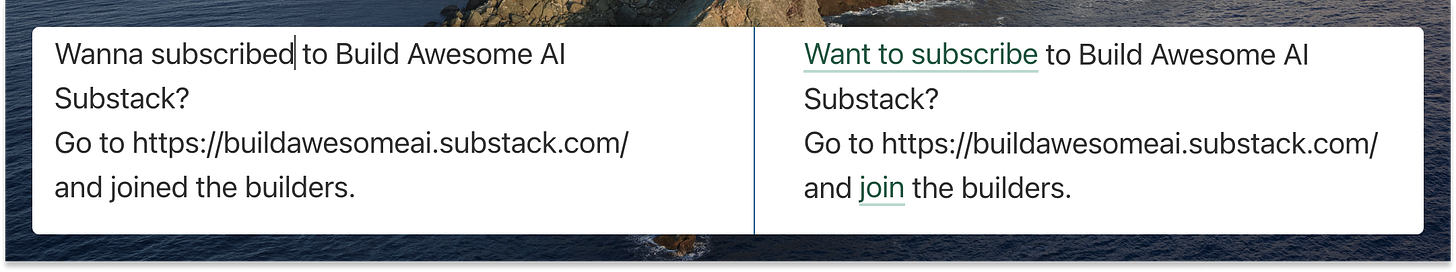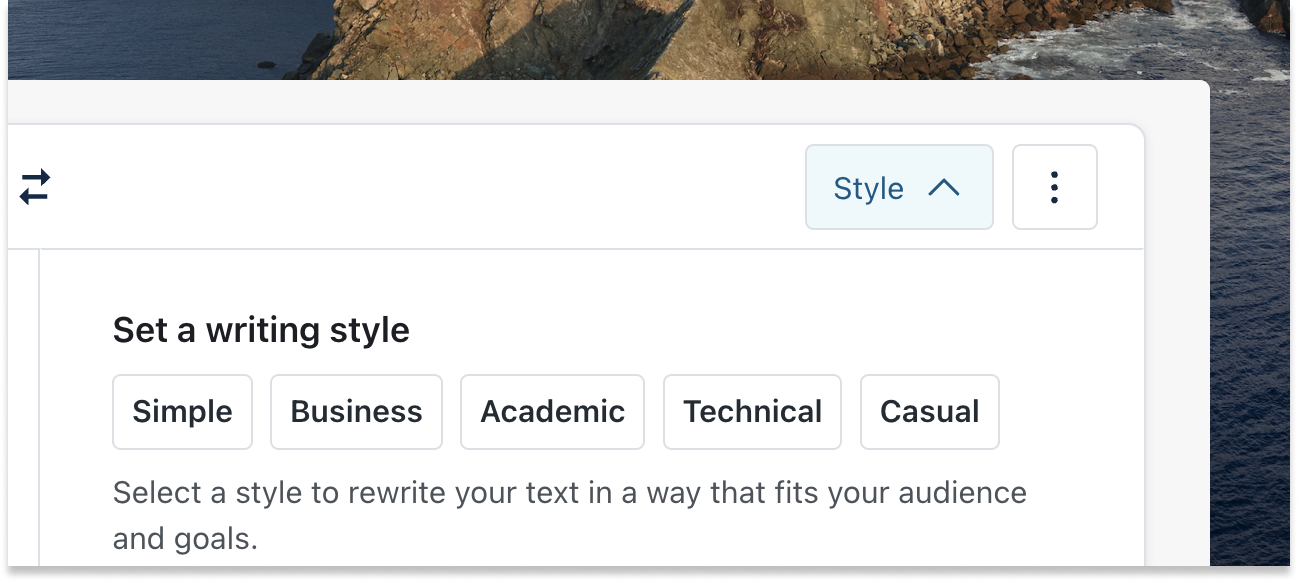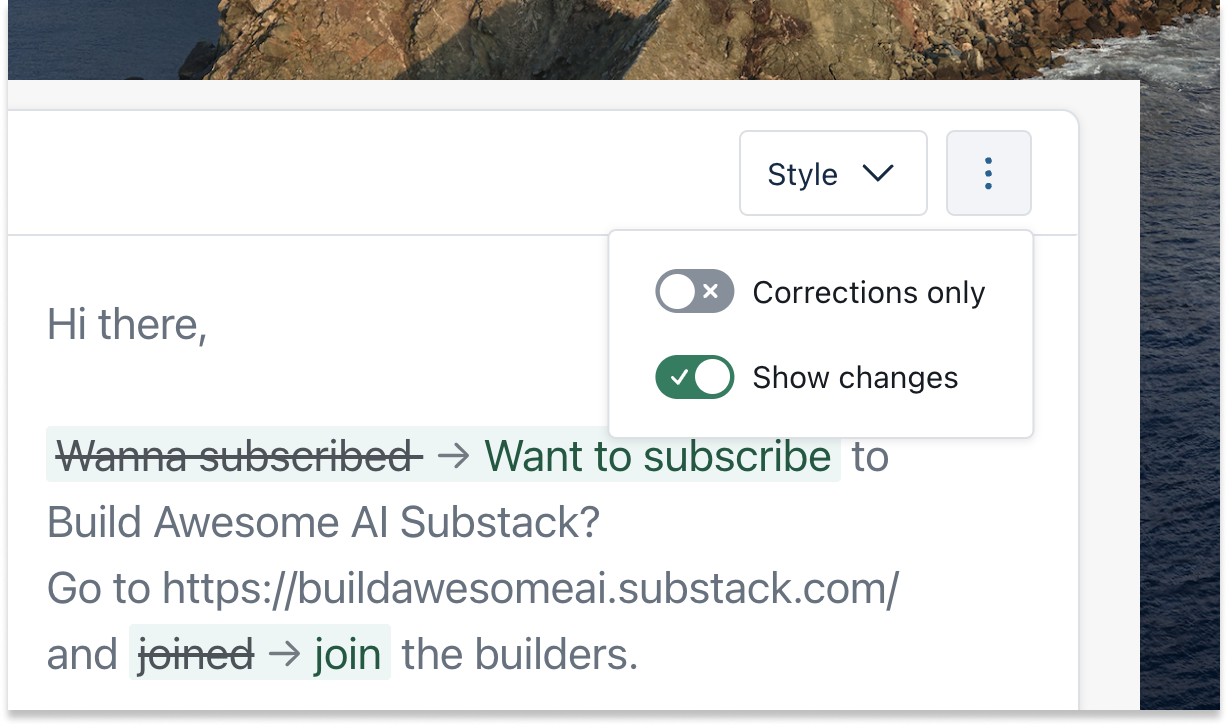AI product review #1: DeepL Write
A simple UX that quickly brings plenty of value. Product score: ⭐⭐⭐⭐⭐
What is DeepL Write
DeepL Write helps you perfect your writing by correcting writing mistakes and proposing improvements.
Why is it an amazing UX?
DeepL Write has several outstanding AI features that, combined together, make it an awesome tool.
1. Playground environment
DeepL Write is a playground environment, not a workspace. DeepL helps you perfect emails or LinkedIn posts, but once perfected, you will need to copy and paste the text into Gmail or LinkedIn to send or publish.
This allows you to separate the creative environment, where you can iterate until you perfect your message, from the work environment, where you need to avoid creating many drafts and confusion.
2. One-shot corrections that deliver 95% of the value in a fraction of a second
DeepL's primary user experience consists of inputting your draft text into the DeepL playground, automatically getting an improved version, copying the refined text, and using it.
The enhanced text produced by DeepL is typically of high quality and ready for use. Getting results so quickly often creates a "WOW" effect.
DeepL Write speeds up the writing process more effectively than tools like Grammarly or ChatGPT, which often require multiple iterations to produce a ready-to-use output.
3. Quick preview of before and after allows to streamline the review process
DeepL highlights changed words in green, allowing for a quick scan of the corrected text to ensure it aligns with the user's expectations. Users can also edit the perfected text in the DeepL playground, making final changes or corrections before copying and using it.
4. AI that supports humans, not replaces them
DeepL preserves the original content and structure of the input text while enhancing its quality. This is what most users want. Users often come to DeepL with a draft of the text to refine and expect DeepL to enhance it, which it does remarkably well.
Users don't want their ideas changed or questioned, which is a common issue with ChatGPT. ChatGPT and similar assistants tend to completely rewrite the text, changing its structure and introducing elements that were not in the original request. This often leads to a time-consuming back-and-forth of instructing the assistant on what to include or exclude from the text.
5. Iterative improvement process
The DeepL Write playground consists of two panels. You can write or paste text in the left panel, and the AI will provide you with improved text on the right panel.
If the improved text is still not satisfactory, you can use DeepL to iteratively improve individual words or sentences. When you click on the text, DeepL suggests alternative words and sentences that could better fit your needs. If you select one of these words or sentences, DeepL will automatically adjust subsequent words to fit your selection better. For instance, if you replace one verb with another or change the verb tense from present to simple past, DeepL will take care of making the rest of the text consistent from a lexical and grammatical point of view. This feature is highly effective in tailoring your writing to your preferences.
Secondary, yet interesting features
Style. Change writing style between Simple, Business, Academic, Technical, and Casual
Show changes. Display all the changes and corrections that DeepL has applied to your text.
Corrections only. Fix errors, but don’t rephrase.
DeepL Translator. DeepL was born as a translator with DeepL Translator. The UX of DeepL Translate is very similar to that of DeepL Write.
Conclusion
DeepL Write features enable users to streamline the writing process while increasing writing quality. The AI features are intuitive to use and highly interactive, making it possible to meet the needs of a new user as well as a frequent user.
In short, DeepL Write deserves a full score of ⭐⭐⭐⭐⭐ in the leaderboard of the best artificial intelligence tools.